

A DesignSpace must be saved to the Knowledgebase before an Iteration for it may be submitted. The Save DesignSpace dialog is presented in response to the following actions:
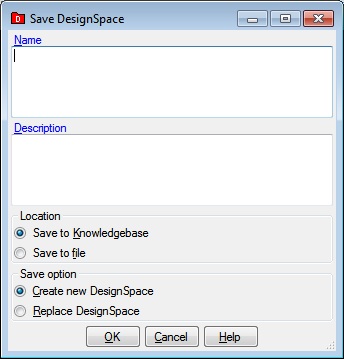
The Save DesignSpace dialog has textboxes for the name and description of the DesignSpace, a Location radio button group, a save option radio button group as well as OK, Cancel and Help buttons.
This is the name associated with this DesignSpace. Once saved to the Knowlegebase, this is the name that will appear under the DesignSpaces node in the Knowledgebase Explorer application.
This is an optional description associated with the DesignSpace.
The location group has a Save to knowledgebase radio button and a Save to file radio button.
If this button is checked, the DesignSpace will be saved to the Knowledgbase.
If this button is checked, the DesignSpace will be saved to a file. You will be prompted for a file name.
The save option group has a Create new DesignSpace radio button and a Replace DesignSpace radio button.
If this button is checked, a new DesignSpace will be created in the Knowledgebase.
If this button is checked, the DesignSpace will be replaced in the Knowledgebase.
Clicking OK will dismiss the Save DesignSpace dialog, and may present more dialogs before saving the DesignSpace.
Clicking Cancel will dismiss the Save DesignSpace dialog without saving the DesignSpace.
Help will display this information.