

A VariableSpecification contains information about a variable in a FileSpecification. The VariableSpecification dialog is in response to the following actions:
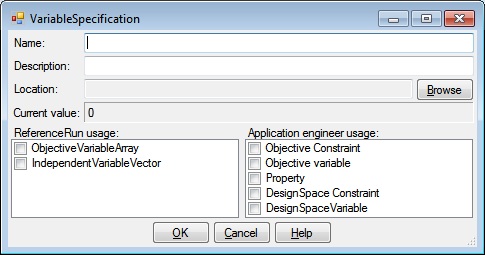
The VariableSpecification dialog has textboxes for entering the Name and Description of the VariableSpecification, a textbox and Browse button for selecting the variable that this VariableSpecification represents, the unit class of this variable, the current value of this variable, and checkboxes for selecting the allowable use(s) for this variable, as well as OK, Cancel and Help buttons.
This is the name associated with this VariableSpecification. ModelVariables, ObjectiveVariableArrays, and IndependentVariableVectors refer to this name.
This is an optional description associated with the VariableSpecification.
This is the location of the variable associated with this VariableSpecification and my be set or changed by clicking the Browse button.
Clicking the Browse button presents a Variable Selection dialog where you may select the location of the variable associated with this VariableSpecification. The format of the Variable Selection dialog depends on the type of the FileSpecification that contains this VariableSpecification.
This is a list where you select the unit class of the variable associated with this VariableSpecification. It is one of the following values:
Most of the times, the default value of Float will be adequate.
This is a list of checkboxes where the Knowledge Engineer designates the type of ReferenceRun entities for which this VariableSpecification is eligible. You may check any combination of the following:
This is a list of checkboxes where the KnowledgeEngineer designates the Application Engineer entities for which this VariableSpecification is eligible. You may check any combination of the following:
Clicking OK will validate the information you entered. If valid, the VariableSpecification dialog will be dismissed and the calling dialog or window will be updated with the information you entered. If invalid, you will be presented with an error dialog and the VariableSpecification dialog will remain.
Clicking Cancel will dismiss the VariableSpecification dialog and the calling dialog or window will not be altered.
Help will display this information.