

On a PC running a 32 bit version of Windows, the following dialog may be displayed:
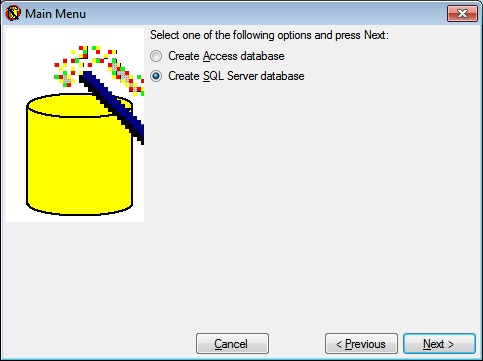
Click the "Create SQL Server Database" radio button, then click the "Next" button.
Note that since an Access database is not applicable to a 64 bit version of Windows, this step is skipped; proceed at Database Wizard Identifier.