

When the DOES Setup installation is complete, the DOES Setup Wizard displays the following dialog.
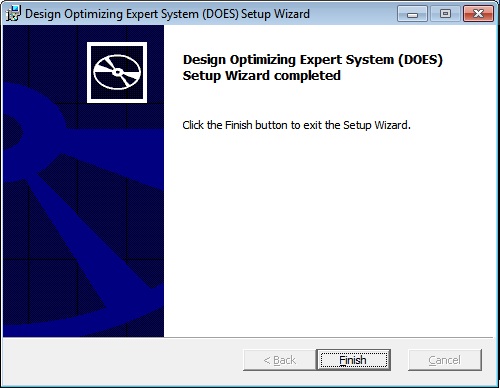
Click the "Finish" button. Before terminating, the DOES Setup Wizard launches the Database Wizard then the Design Engine Tray application. Follow the instructions at Allocate And Create An SQL Server Database to create a new SQL Express database.