

The DOES Setup Wizard will display the following dialog:
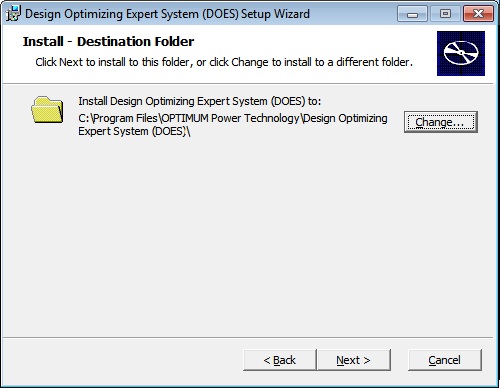
The default install folder for DOES is C:\Program Files\OPTIMUM Power Technology\DOES. If you wish to install to another folder, click the "Change" button and specify that folder. Note DOES must be installed to a local hard drive; it may not be installed to a mapped drive or a network drive. Click the "Next" button to continue.