

Now it is time to create the Task for this ExpertDesign. Creation of a Task is an Application Engineer task. The Task is where you define the Objectives of an ExpertDesign. Right-click on the Task node and select Change from the menu to display the Task dialog.
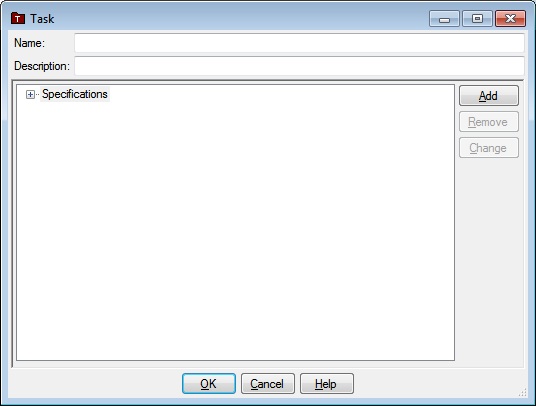
Type Maximize BMEP as the Task name and Virtual Engines Task as the description. Click the Specifications node and click the Add button to display the Specification dialog.
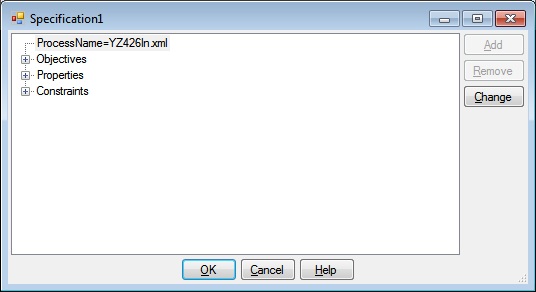
Note that the Process has been filled in already because the ReferenceRun contains only one Process. If the ReferenceRun had contained multiple Processes, you would have been required to select the Process node, click the Change button and select the Process for this Specification. Click the Objectives node and click the Add button. The Objective Dialog is displayed.
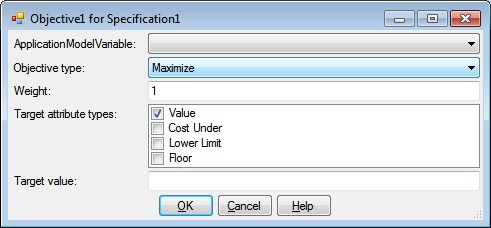
Select BMEP as the ApplicationModel variable and select Maximize as the Objective type. Your dialog will look like this:
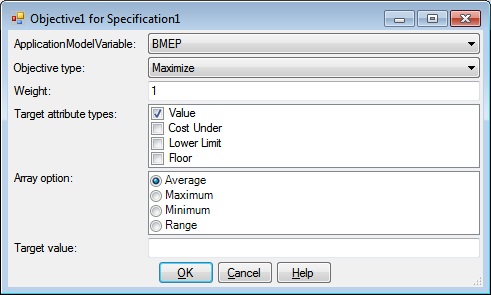
Click OK to return to the Specification dialog, then click the OK to return to the Task dialog. Your Task dialog will look like the following:
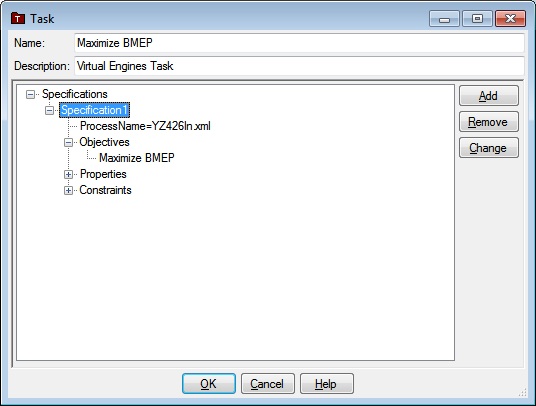
Click OK to close the Task dialog.