

A FileReference associates a FileSpecification with a ProcessStep. The FileReference dialog is displayed in response to the following actions:
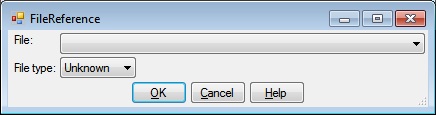
The FileReference dialog has a list for selecting a FileSpecification, a list for specifying the FileReference type (Input, Process, Output) as well as OK, Cancel and Help buttons.
Select a FileSpecification that represents a file that this ProcessStep requires.
Select the the type of reference this FileReference represents.
Clicking OK will validate the information you entered. If valid, the FileReference dialog will be dismissed and the calling dialog or window will be updated with the information you entered. If invalid, you will be presented with an error dialog and the FileReference dialog will remain.
Clicking Cancel will dismiss the FileReference dialog and the calling dialog or window will not be altered.
Help will display this information.