

The IndependentVariableVector Variable dialog is presented when you click a Variable button in the grid of the ObjectiveVariableArray dialog.
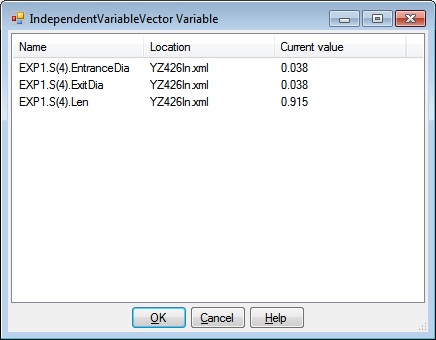
The IndependentVariableVector Variable dialog has a list of all VariableSpecifications that are elligible for a IndependentVariableVector as well as OK, Cancel and Help buttons.
The VariableSpecification list has Name, Location and Current Value columns. You may click to column heading to sort the list by that column's value. You may select a single VariableSpecification by clicking a row of the list. You may select multiple contiguous VariableSpecifications by clicking on the first row, then shift-clicking on the last row. You may select multiple discrete VariableSpecifications by ctrl-clicking on each VariableSpecification. When your selection is complete, click the OK button.
Each row of the Name column contains the VariableSpecification name.
Each row of the Location column contains the name of the FileSpecification that contains the VariableSpecification.
Each row of the Current Value column contains the current value of the variable associated with the VariableSpecification.
Clicking OK will validate the information you entered. If valid, the IndependentVariableVector Variable dialog will be dismissed and the calling dialog or window will be updated with the information you entered. If invalid, you will be presented with an error dialog and the IndependentVariableVector Variable dialog will remain.
Clicking Cancel will dismiss the IndependentVariableVector Variable dialog and the calling dialog or window will not be altered.
Help will display this information.