

The Optimize Validation Errors dialog is presented when you have attempted to submit an Iteration but validation errors have been discovered in the ExpertDesign. The Optimize Validation Errors dialog may be presented in response to the following actions:
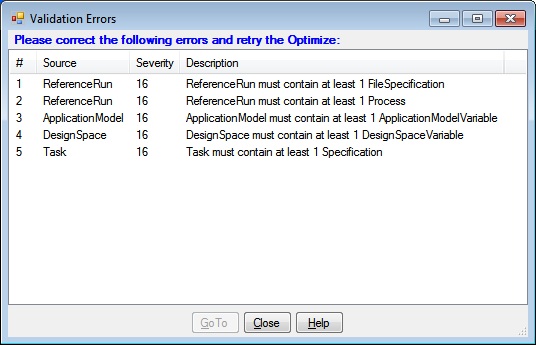
The Optimize Validation Errors dialog has Validation Error list and GoTo, Close, and Help buttons.
The validation error list has a row for each error discovered. Each row has a number column, a source column, a severity column, and a description column.
This is simply a sequence number of the error.
The source column displays the component name of the ExpertDesign that appears to be in error.
The severity is a numeric value. The higher the value, the more severe the error. Values of 4 or less are considered warnings and do not prevent the Iteration from being submitted. Values greater than 4 prevent the submission of the Iteration.
This is a description of the error.
If you select an error by clicking on a row and click the GoTo button, the edit dialog for the ExpertDesign component in error is displayed. If you update that component and dismiss the dialog, the row is deleted from the validation error list.
Clicking the Close button dismisses the Optimize Validation Errors dialog and returns to the Design window.
Help will display this information.