

The Knowledgebase Explorer is launched from the Windows Start Menu. The first time you start the Knowledgebase Explorer after running Setup, it will look like this:
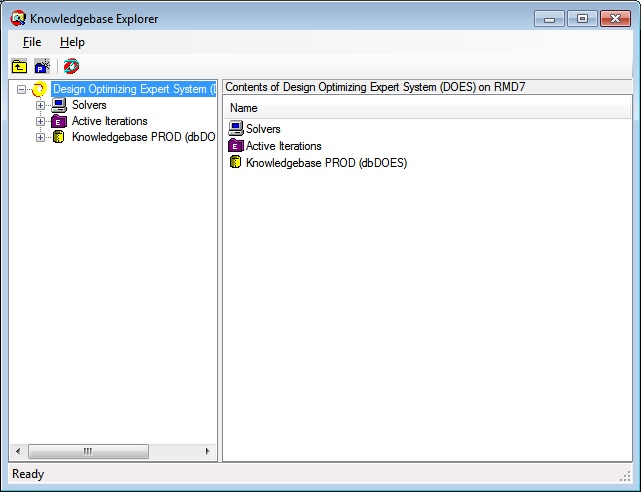
The Knowledgebase Explorer window or Explorer window consists of a tree view of your DOES installation and a list view of the tree view selection. The tree and the list consist of nodes that you may click. Left-clicking a node selects and highlights it. Right-clicking a node displays a Menu with actions that are appropriate for the selected node.