

The Select User dialog is presented in response to the following action:
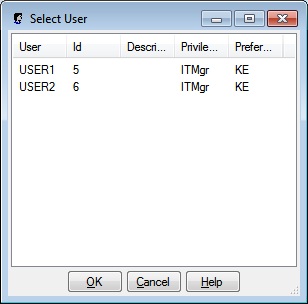
The Select User dialog has a User list as well as OK, Cancel, and Help buttons.
The User list has a row for each User of which the Group is not a member. You select a User by clicking on it. Once selected, a User row is highlighted. You may select multiple Users by ctrl- or shift-clicking them.
Clicking OK will dismiss the Select User dialog, and update the Group.
Clicking Cancel will dismiss the Select User dialog without updating the Group.
Help will display this information.