

The Create Project dialog is presented in response to the following actions:
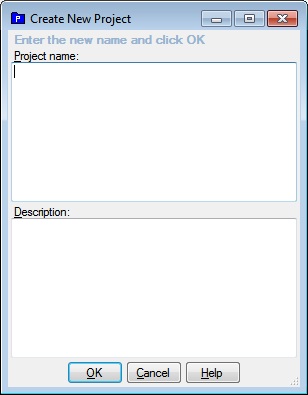
The Create Project dialog has textboxes for entering the name and description of the new Project as well as OK, Cancel, and Help buttons.
Type the name of the new Project. A name is required. The Project name must be unique among all Projects at the same level.
Type a description for the new Project. The description is optional.
Clicking OK will dismiss the Save Project dialog, and create the new Project.
Clicking Cancel will dismiss the Save Project dialog without creating a new Project.
Help will display this information.