

The ProcessName dialog is presented when you Right-click a ProcessName node and select change from the menu.
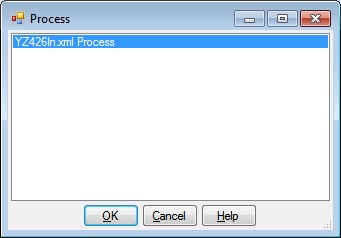
The ProcessName dialog has a list of all Process names defined in the ReferenceRun as well as OK, Cancel and Help buttons.
The Process Name list is a list of Process names defined in the ReferenceRun. Click the Process name to associate with the Specification from which the ProcessName dialog was invoked.
Clicking OK will validate the information you entered. If valid, the ProcessName dialog will be dismissed and the calling dialog or window will be updated with the information you entered. If invalid, you will be presented with an error dialog and the ProcessName dialog will remain.
Clicking Cancel will dismiss the ProcessName dialog and the calling dialog or window will not be altered.
Help will display this information.