

A ProcessStep is a stage of a Process that consists of the execution of a single File that is defined by a FileSpecification as well as all input and output files that are also defined by FileSpecifications. The ProcessStep dialog is displayed in response to the following actions:
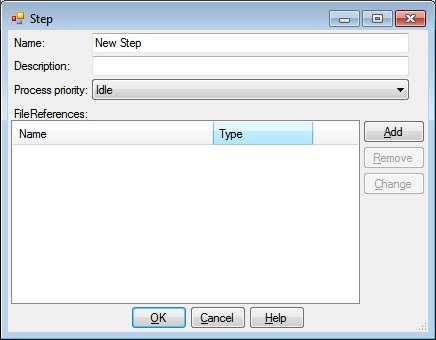
The ProcessStep dialog has textboxes for entering the Name and Description of the ProcessStep, a list for selecting the Windows priority at which the ProcessStep will run, a list of FileReferences to the FileSpecifications that make up this ProcessStep as well as OK, Cancel and Help buttons.
This is the name associated with this ProcessStep.
This is an optional description associated with the ProcessStep.
This is a list of Windows priorities at which this ProcessStep may run. Select one of the following:
The default of Idle means that the ProcessStep will execute in the background when no other work is running.
Each row of the FileReferences list displays the FileSpecification that is referenced and the type of reference (Input, Process, Output).
To add a FileReference, click the Add button. The FileReference Dialog is displayed.
To remove a FileReference, click the FileReference row you wish to remove, then click the Remove button.
To change a FileReference, click the FileReference row you wish to change, then click the Change button. The FileReference Dialog is displayed.
Clicking OK will validate the information you entered. If valid, the ProcessStep dialog will be dismissed and the calling dialog or window will be updated with the information you entered. If invalid, you will be presented with an error dialog and the ProcessStep dialog will remain.
Clicking Cancel will dismiss the ProcessStep dialog and the calling dialog or window will not be altered.
Help will display this information.