

The ExpertDesign must be saved to the Knowledgebase before it can be run. Right-click the ExpertDesign node and click Save from the menu. The Save ExpertDesign dialog will be displayed. Type ANSYS Block as the Name.
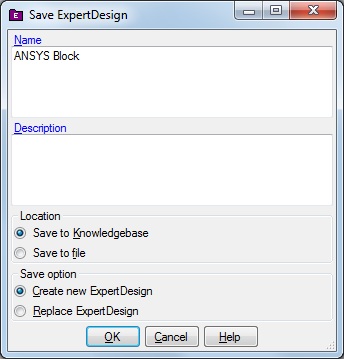
Click the OK button. The Select Project dialog will be displayed.
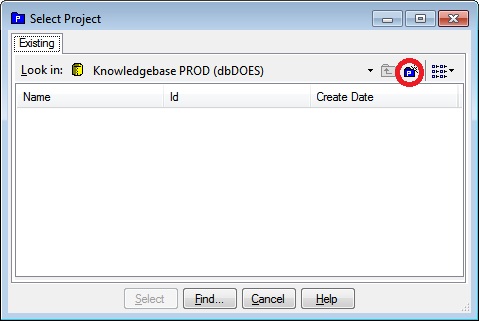
Click the New Project button (circled). The Create New Project dialog will be displayed. Type ANSYS as the Project name.
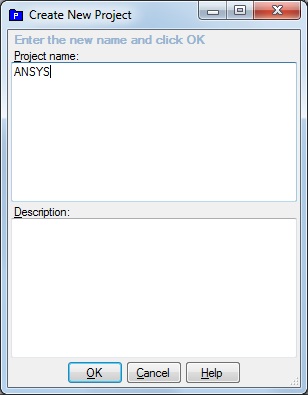
Click the OK button. The Select Project dialog will be updated. Click the Select button on the Select Project dialog. Click the OK button on the Save ReferenceRun, Save ApplicationModel, Save Task and Save DesignSpace dialogs. The save will take a short interval (30-60 seconds) as DOES invokes ANSYS while it validates the ExpertDesign. When complete, the DOES Design window updates ExpertDesign Id and Name.