

This example shows how to optimize an ANSYS Workbench project with DOES. DOES interfaces with the ANSYS Parameter Manager to change and observe values. The example finds the dimensions Example files for this example may be found in the common application data folder (usually C:\ProgramData) at subfolder OPTIMUM Power Technology\DOES\Samples\ANSYS14.
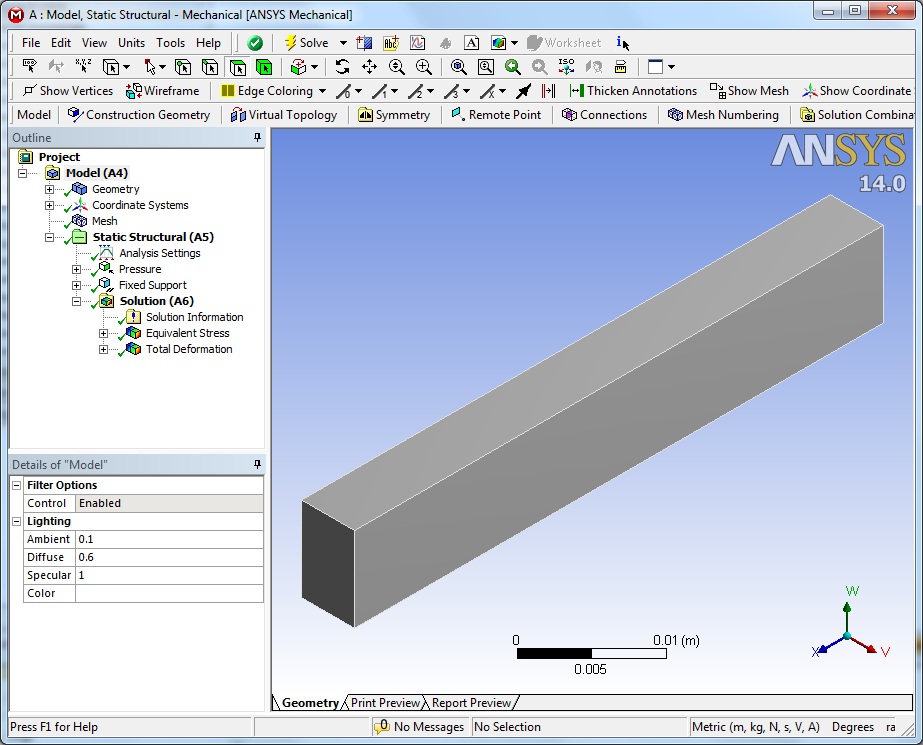
Optimizing the sample ANSYS Workbench project with DOES consists of the following steps: