

The next step is to create the ApplicationModel. An ApplicationModel is a set of Variables used for a specific application of DOES. Creation of an ApplicationModel is a Knowledge Engineer task. Right-click on the ApplicationModel node and select Change from the menu to display the ApplicationModel dialog.
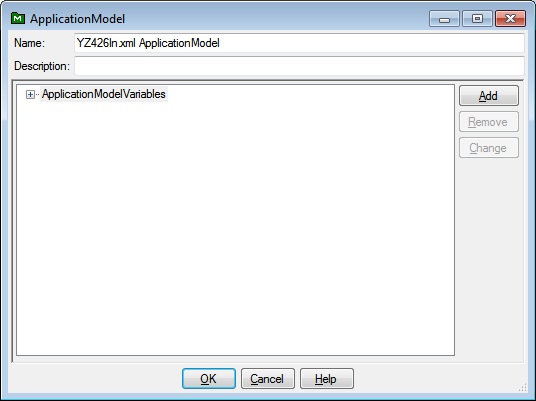
Note that the Virtual Engines interface has supplied a name for the ApplicationModel. Right-click the ApplicationModelVariables node on the ApplicationModel dialog and select Add from the menu to display the ApplicationModelVariable dialog. Scroll to the bottom of the list of VariableSpecifications. Click Exp1.S(4).EntranceDia. Shift-click Exp1.S(4).Len and BMEP. The dialog will look like this:
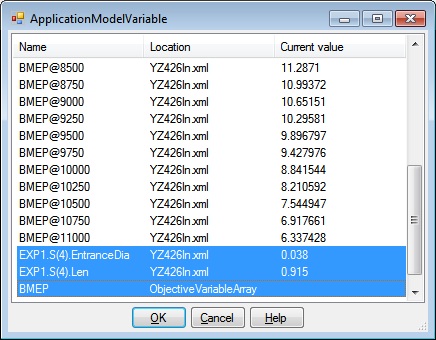
Click OK to return to the ApplicationModel dialog.
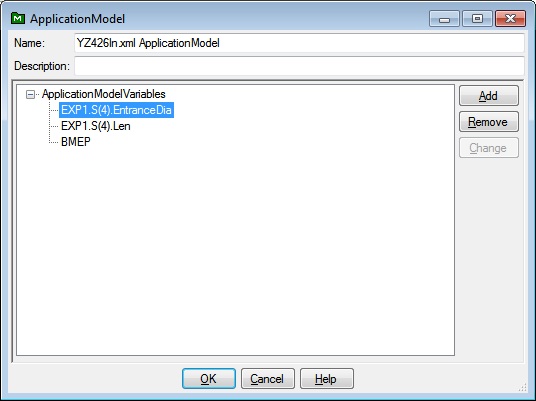
Click OK to close the ApplicationModel dialog.