

You now need to run the YZ426.bat command file that was created. Open a DOS command prompt and orient to the Virtual Engines DATA folder. Type YZ426 and press Enter. This runs a batch Virtual Engines simulation and creates results at YZ426Out.csv.
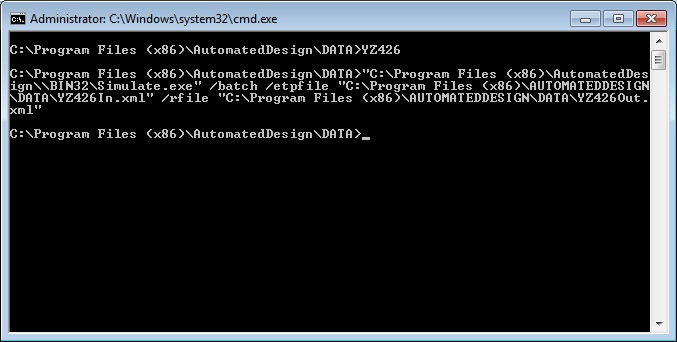
You now have a set of files from which to create a DOES model.