

The Specification dialog is presented in response to the following actions:
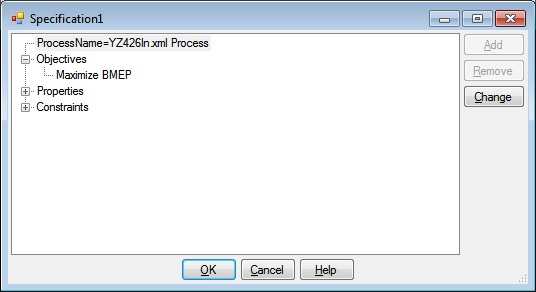
The Specification dialog has a tree with ProcessName, Objectives and Constraints nodes and buttons that allow you to Add, Remove and Change subnodes of these nodes, as well as OK, Cancel and Help buttons.
The ProcessName node displays the name of the Process that must run before this Specification is evaluated. When the ReferenceModel contains only one Process, the ProcessName is automatically set. To change the ProcessName, right-click the ProcessName node and select change from the menu to display the ProcessName dialog.
To add an Objective node, click the Objectives node if it is not highlighted, then click the Add button. The Objective dialog is displayed.
To remove an Objective node, click the Objective node you wish to remove, then click the Remove button.
To change an Objective node, click the Objective node you wish to change, then click the Change button. The Objective dialog is displayed.
To add a Constraint node, click the Constraints node if it is not highlighted, then click the Add button. The Constraint dialog is displayed.
To remove a Constraint node, click the Constraint node you wish to remove, then click the Remove button.
To change a Constraint node, click the Constraint node you wish to change, then click the Change button. The Constraint dialog is displayed.
Clicking OK will validate the information you entered. If valid, the Specification dialog will be dismissed and the calling dialog or window will be updated with the information you entered. If invalid, you will be presented with an error dialog and the Specification dialog will remain.
Clicking Cancel will dismiss the Specification dialog and the calling dialog or window will not be altered.
Help will display this information.